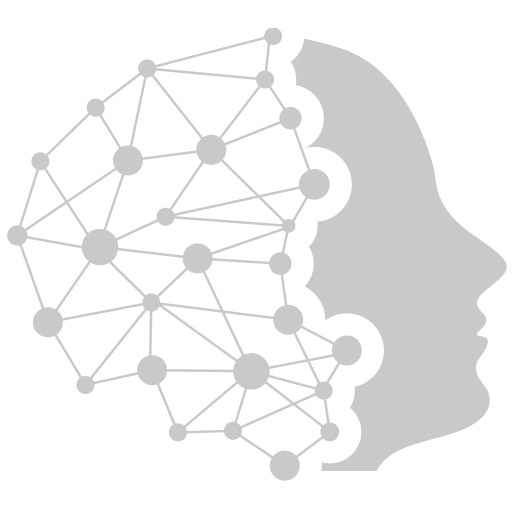Optimal Placement
A. Recommended Height
Height is crucial for balancing the accuracy of the different sensors.
| Ceiling Type | Recommended Placement Height | Rationale |
|---|---|---|
| Standard (~2.5 meters / 8.2 ft) | ~1.5 meters (5 ft) | Provides a balanced reading for all sensors. |
| High (3 meters / 10 ft or more) | 1.5 meters to 2.0 meters (5–6.5 ft) | Higher placement (closer to 2.0 m) improves smoke detection but may slightly reduce noise accuracy. |
Decision Tip:
- Noise Priority: Place at 1.5 meters.
- Smoke Priority: Place slightly higher (up to 2.0 meters).
B. Location within the Room
| Recommendation | Rationale |
|---|---|
| Central Area | Place in the central area of the main room or the space with the highest activity. |
| Avoid Corners | Avoid corners, enclosed spaces, or placing behind furniture, as this obstructs airflow and dampens noise. |
| Airflow | Placing near a window is acceptable for smoke detection, as natural airflow helps bring smoke to the sensor. Avoid strong drafts that may skew temperature and humidity readings. |
| Interference Sources | KEEP AWAY from heat sources (radiators, stoves, direct sunlight) and continuous noise sources (TVs, speakers, noisy fans). |
C. Device Orientation
The device features vent slots on two lateral sides. For optimal sensor performance and airflow, the device must be oriented so that these two slots are pointing towards the ceiling and the floor. The specific slot pointing up or down does not matter.
Wi-Fi Setup
A. Basic Requirements
- Wi-Fi Band: StayControl operates on 2.4 GHz only. Ensure your router supports 2.4 GHz or dual-band (2.4 GHz + 5 GHz) networks. The device will not connect to 5 GHz-only networks.
- Strong Signal: Ensure the device is within range of a strong and stable Wi-Fi signal.
- Security: WPA2 security standard or higher is recommended.
B. Advanced Tips for Stability (Optional)
If you experience intermittent disconnections or the device stops sending data after several days, consider applying these configurations in your router’s interface:
| Setting | Benefit |
|---|---|
| Fixed IP Assignment (Recommended) | Assign a permanent IP address to the device via your router (based on the device's MAC address). This prevents issues with expired DHCP leases and improves long-term stability. |
| Disable Wi-Fi Power Saving (WMM/APSD) | Some routers aggressively disconnect low-traffic IoT devices. Disabling this feature (sometimes called “Wi-Fi Power Saving” or “APSD”) can keep the connection active. |
| DHCP Lease Time | If a fixed IP cannot be assigned, prefer shorter DHCP lease times (e.g., 12 to 24 hours) so the device renews its IP more frequently. |
Occupancy Detection
StayControl estimates occupancy based on a combination of environmental factors (noise, temperature, humidity) and the number of connected devices on the network.
Crucial Step for Accuracy:
- Identify Fixed Devices: Devices that are always connected to your Wi-Fi network (printers, smart TVs, smart locks, consoles) are counted as “occupants” by the system.
- In-App Adjustment: When setting up the space in the monitoring app or platform, add the total number of fixed devices (such as printers, smart locks, etc.) to the total number of occupants in the “Maximum Occupancy” field.
If you’re unsure how many fixed devices are connected, let StayControl monitor for a few hours and check the number of consistently detected devices — these are likely the fixed ones.
Simple Do’s and Don’ts
| ✅ Do | ❌ Don't |
|---|---|
| Mount on the wall (using the included sticker or wall bracket) at the recommended height. | Place on the floor, inside cabinets, behind curtains, or covered. |
| Ensure a strong and stable Wi-Fi signal. | Obstruct the device or block airflow around the sensors. |
| Keep away from strong drafts, direct heat, or continuous noise. | Install in a location where dust or dirt accumulates quickly. |
Maintenance
Minimal maintenance ensures long-lasting performance:
- Cleaning: Keep the device casing clean and dust-free. Use a dry cloth; avoid liquids.
- Firmware Updates: Ensure the device firmware is up-to-date to benefit from the latest features and stability improvements. Check the application settings for available updates.
- Power and Tampering: To maintain warranty validity, do not use a power supply other than the one provided and do not attempt to open or modify the device casing.